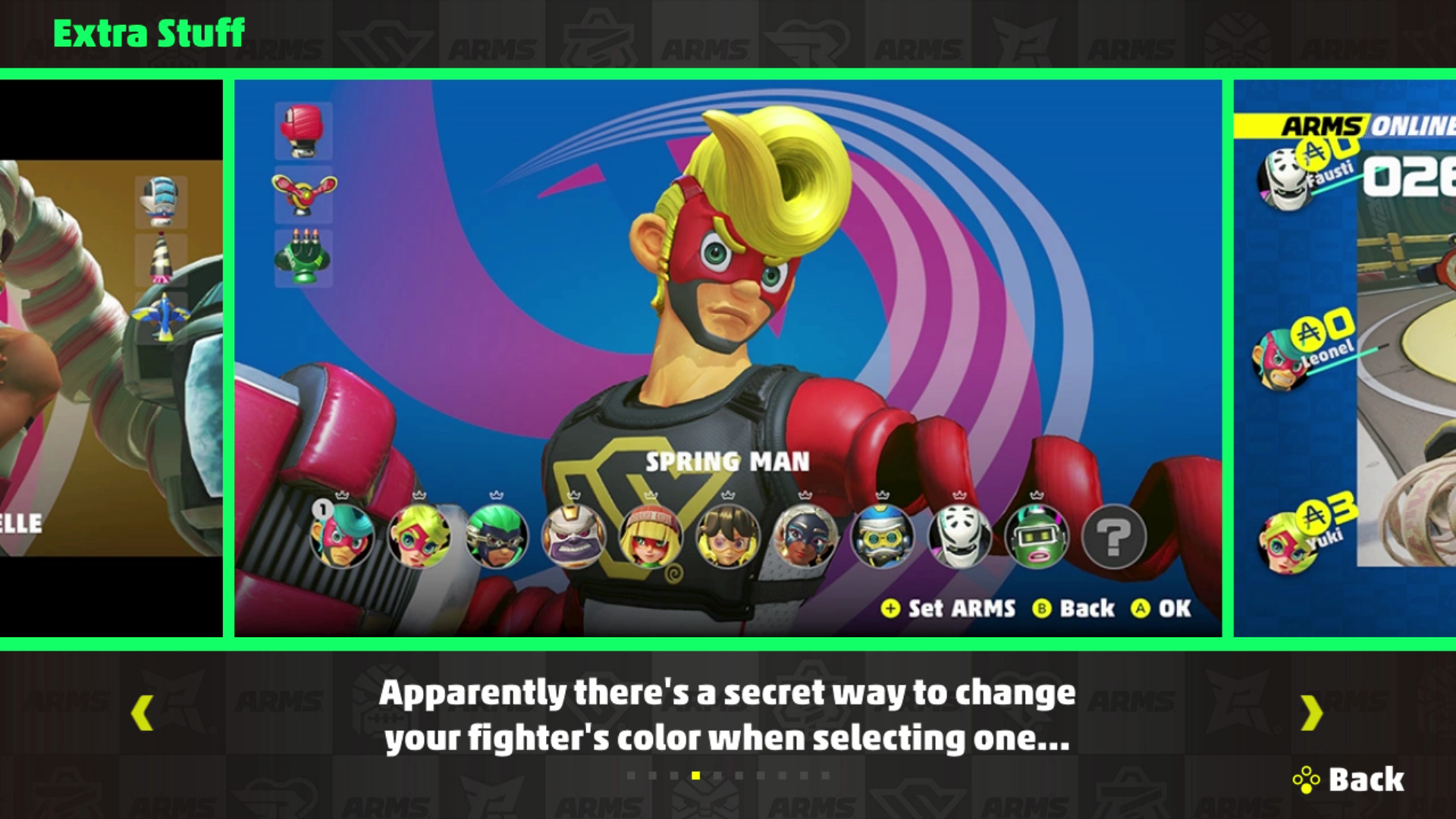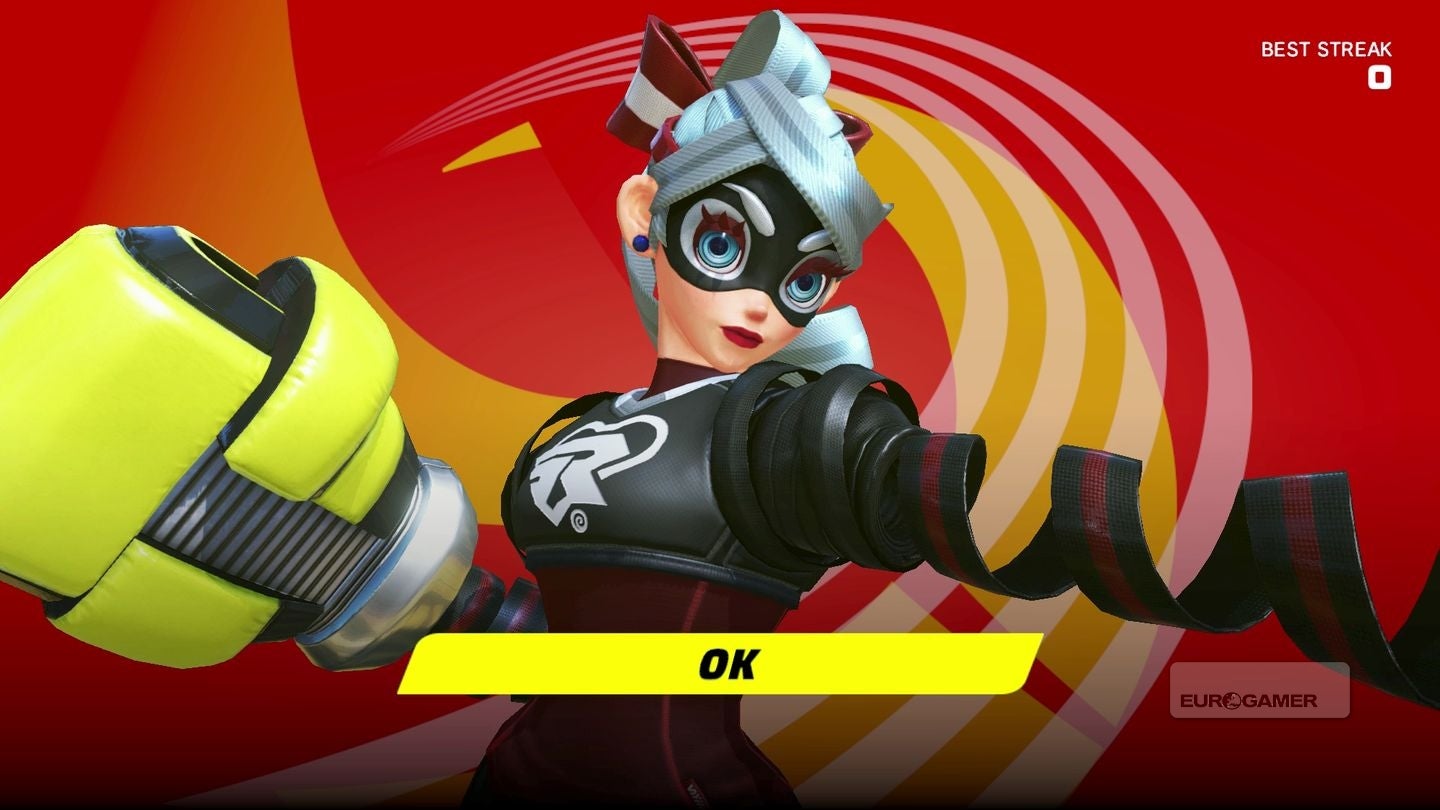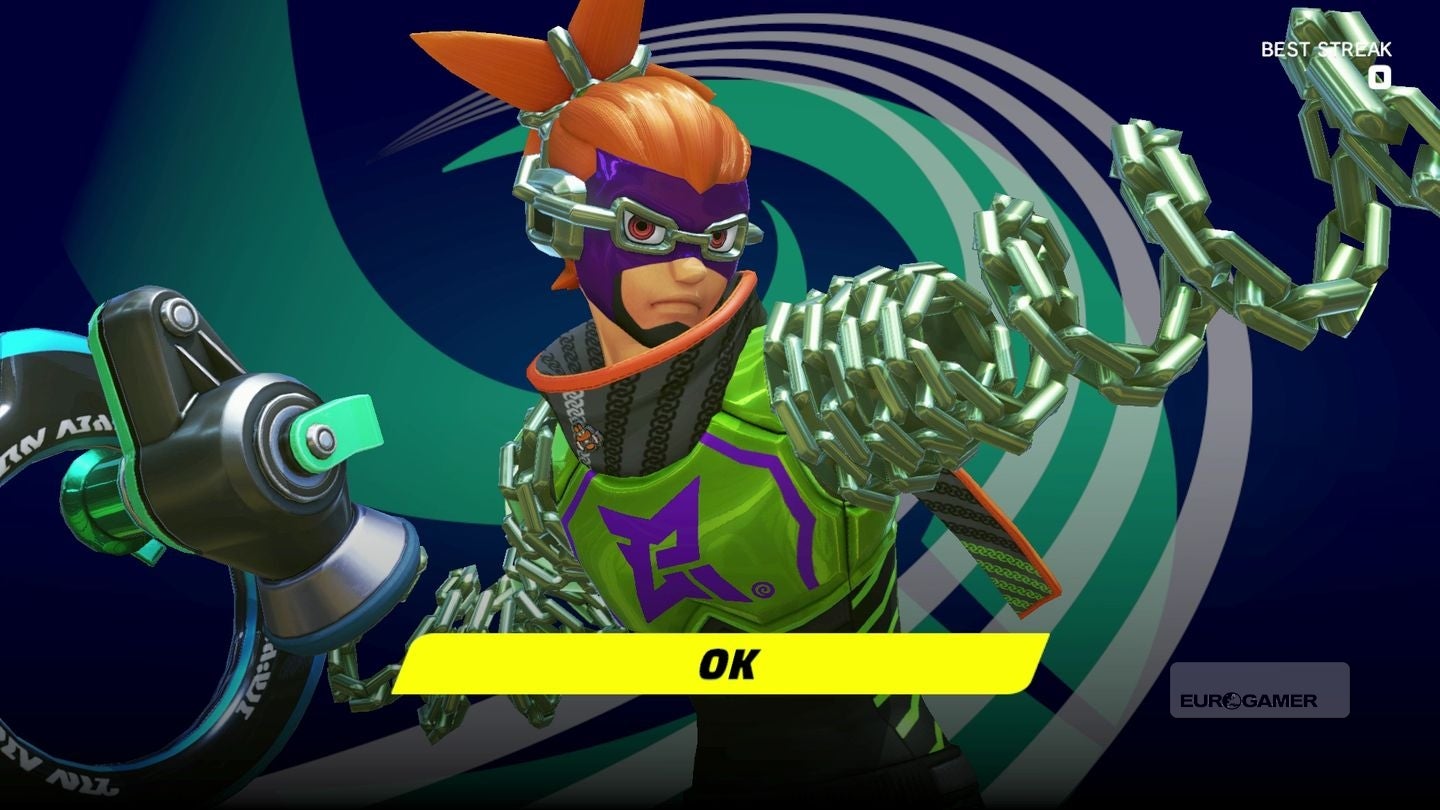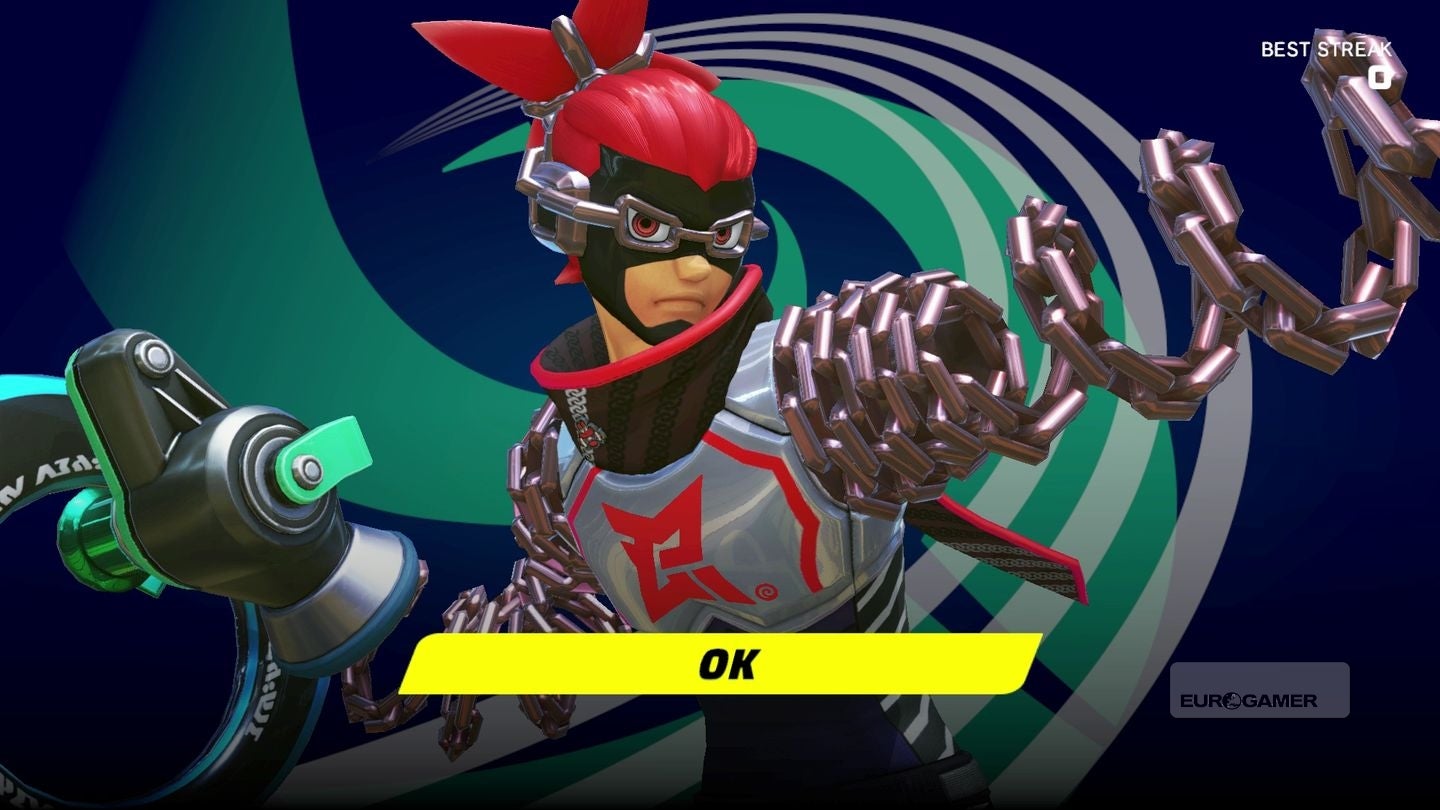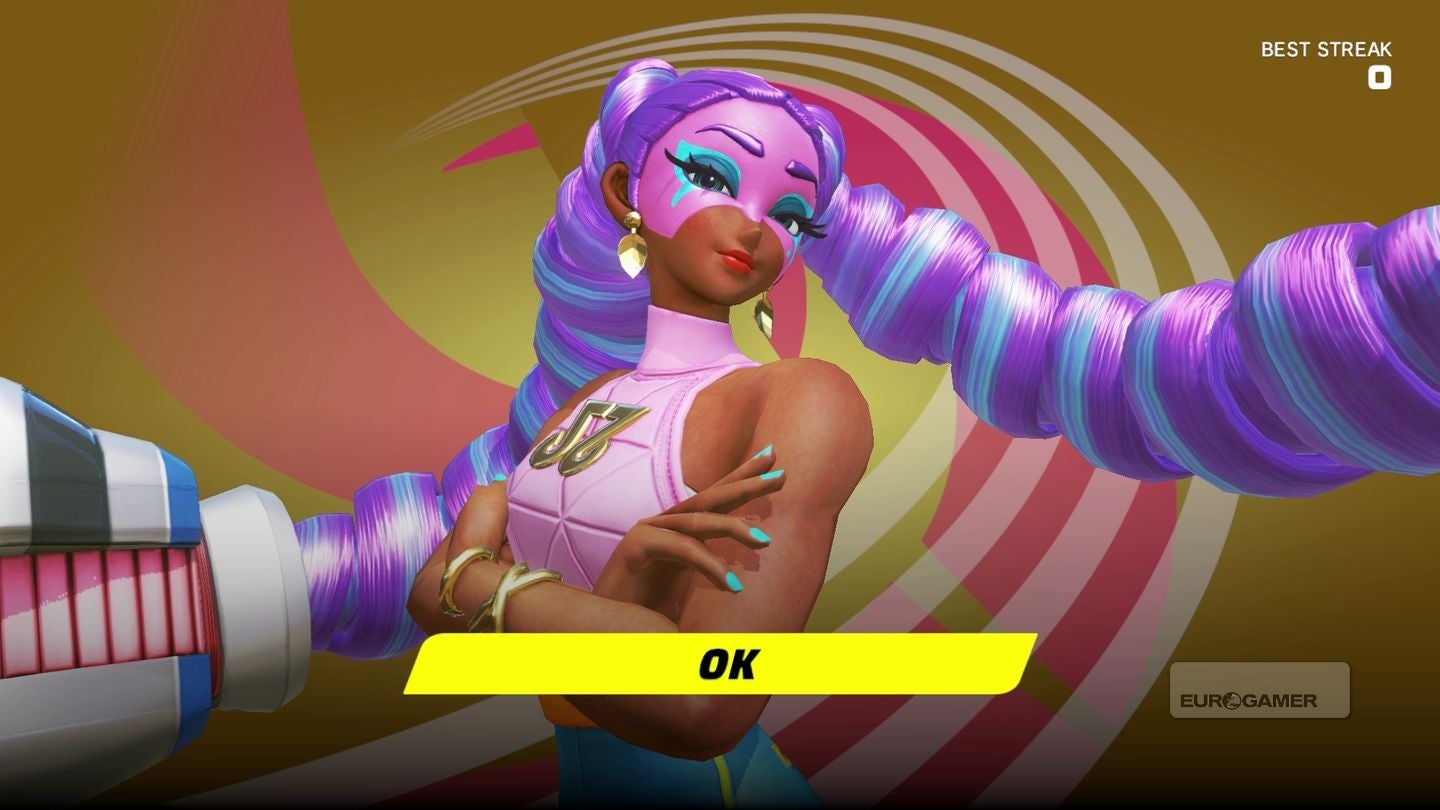As well as able to customise their load-outs - which we explain in further detail in our Arms unlockables guide - you can also change the colour scheme of each Arms character. Each has four options available, and can be selected in any mode from the outset - though the game isn’t explicit in telling you how. The character colour will then change, allowing you to see your selection before accepting and entering the game mode. (Alternatively, you can use the below list to make your choice ahead of time.) Note that you must continue holding down the stick after clicking when you move in any of the directions, otherwise you’ll simply change character. Additionally, one of the four directions - up - is the same as the default colour scheme. Spring Man Up (default): Left: Down: Right: Ribbon Girl Up (default): Left: Down: Right: Ninjara Up (default): Left: Down: Right: Master Mummy Up (default): Left: Down: Right: Min Min Up (default): Left: Down: Right: Mechanica Up (default): Left: Down: Right: Twintelle Up (default): Left: Down: Right: Byte & Barq Up (default): Left: Down: Right: Kid Cobra Up (default): Left: Down: Right: Helix Up (default): Left: Down: Right: Max Brass Up (default): Left: Down: Right: